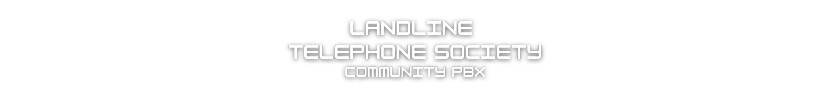Free Community VoIP Network
The LTS Community PBX is a free public Asterisk-based phone system for the telephony enthusiasts community.
You can create an account, set up one or more extensions, connect a compatible phone using SIP or SCCP, and start making calls between your devices, other members, and more in minutes! With access to a growing set of advanced features.
Get your extension, join our community, and start making calls today!Phone Numbers
US/CAN: +1 (475) 777-1331
Features
webComing Soon: User Control Panel
You can soon manage your extensions, customize your service, view voicemails and call logs, manage services, ring your phones, and more from our web-based user control panel. In early beta now, launching Summer 2025.
smart_toy Discord Integration
Receive voicemails, CDR logs, extension status info to your Discord DMs. And create and manage your account via the LTS Discord Server.
deskphoneMultiple protocols with wide compatibility
We support PJSIP, CHAN_SIP, SCCP, and IAX. Allowing compatibility with almost anything. From Open SIP devices (such as Polycom, Cisco SPA/3PCC, Grandstream, Yealink, Sangoma, Digium) to softphones (such as MicroSIP and Groundwire), to Cisco Enterprise and Mitel phones, and even your personal PBX system, if it supports VoIP, it probably works.
cadenceFull Cisco Enterprise Phone Support
You can use Cisco Enterprise (SIP and SCCP) phones with all features including BLF, Transfer, Conferencing, Call Foward, and more!
voicemail Voicemail
Setup a secure voicemail box to receive messages, and listen to them at any time by dialing *97, via the UCP, or via the Discord bot.
campaign Paging and Intercom
Make and receive system-wide announcements via #968; Instantly reach someone using intercom (*80 followed by extension).
group Conferencing
Start 3 way conferences and join public conference rooms.
local_parking Call Parking
Park a call and retrieve it at another extension
graphic_eq Call Recording
Optionally record calls and retrieve the recordings later from the UCP or on Discord.1
hdHD audio and video
g722 and h264 codecs
phone_in_talk Free dial-in and dial-out2
via +1 (475) 777-1331. You can dial with or without a 9.
dialpad PSTN User Menu
Remotely manage and use your extension(s), as well as check your voicemail, and much more from any touch-tone telephone in the world, using option 8 on the main menu.
apps Applications 3
We have a wide range of applications/services available via IVR, and on Cisco and Polycom Phones. You can check the weather, read the news, get the status of public transit systems, and much more straight from your phone.
deskphone Auto provisioning
Quickly setup in under 5 mins over 400 models of desk phones, ATAs, intercom phones, IP speakers and more.
hub Connected to AliX, C*NET, and Unity Networx
You can reach AliX via prefix 080, C*NET via prefix 082, and Unity Networkx via prefix 084. We are also number block 475 on these networks, allowing you to reach an LTS Community PBX member via any system connected to any of these networks.
webhook Public API
Access public information such as the directory, BLF, parked calls, and 24 hour summaries from external applications.
Getting Started
- We look forward to having you on our network. All you need to join is an internet connection, and a SIP compatible client.
- We are a public network, however, we will only allow people who meet a basic maturity level, are 13+, and follows our rules.
- We provide general and onboarding support for all of our members.
- When you're ready to join, go here or call our numbers for assistance.
Supported Endpoints
These are the most common devices that are tested and guaranteed to work fully with our system, are easy to setup, can be provisioned, are recommended, and can receive support.
IP Phones
- Polycom VVX 101, 301, 310, 311, 150, 250, 350, 450
- Cisco 7900 series (SCCP)
- Cisco 8800/7800 K9 series
- And many more...
ATA Devices
- Cisco/Linksys/Sipura SPA1000
- SPA2102, SPA3102, SPA8000
- Grandstream FXS devices
- And many more...
Our staff team
Meet our dedicated team of network staff who keep the LTS Community PBX running smoothly.
British Columba, Canada
Owner, Admin, Opreator
Washington State, US
Founder, Owner, Developer, & Sysadmin, Social Media Management
Texas, US
CFO, Developer, Sysadmin, User Relations
Nevada, US
Opreator

California, US
Opreator
Kanas, US
Opreator
California, US
Opreator

Missouri, US
Opreator
Opreator
Latest News & Updates
Loading RSS feed...
Our Partners
AliX provides a free IAX switching network for PBX systems. You can get a number block and connect your PBX to AliX and start making calls directly to other members! The LTS Community PBX is interconnected with AliX! You can make calls to AliX using the 080 prefix, and receive calls with your extension number using the 475 block on AliX. (Example: 475-1000, 475-1010)